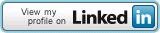14 Dec 15 How to resize linux logical volume (lvm) in a virtualbox vm
I was installed Fedora VM in to 8 GB Virtual Disk (vdi) but now I need to resize disk to 16 GB
VBoxManage modifyhd “D:\VirtualBox VMs\Fedora\Fedora.vdi” –resize 16384
Now the linux part.
You’d have to unmount it to shrink it (which requires a LiveCD / Rescue Mode.)
pvresize /dev/sda2(assuming your LVM partition issda2. Replace as required.)lvextend /dev/mapper/root -l+100%FREE(or, whatever your root logical volume is called.)resize2fs /dev/mapper/root(assuming ext2/3/4)
12 Aug 15 Replace a String in Multiple Files in Linux Using Grep and Sed
Example
grep -rl 'old-string' ./ | xargs sed -i 's/old-string/new-string/g'
This will search for the string ‘old-string’ in all files relative to the current directory and replace ‘old-string’ with ‘new-string’ for each occurrence of the string in each file.
14 Oct 14 finding last edited file on unix CLI
to find last edited file in a folder on unix CLI:
`ls -1t | head -1`
to edit the file:
more `ls -1t | head -1`
08 Oct 13 redhat rpm dosyalarını yum ile yedekleme
Öncelikle sisteme yum-downloadonly adlı eklenti paketini kurmanız gerekiyor;
# yum install yum-downloadonly
Örnek Çıktı:
Loaded plugins: downloadonly, product-id, refresh-packagekit, rhnplugin, subscription-manager This system is not registered to Red Hat Subscription Management. You can use subscription-manager to register. This system is receiving updates from RHN Classic or RHN Satellite. Setting up Reinstall Process Resolving Dependencies --> Running transaction check ---> Package telnet.x86_64 1:0.17-47.el6_3.1 will be reinstalled --> Finished Dependency Resolution
Dependencies Resolved
=================================================================================================================== Package Arch Version Repository Size =================================================================================================================== Reinstalling: telnet x86_64 1:0.17-47.el6_3.1 rhel-x86_64-server-6 58 k
Transaction Summary =================================================================================================================== Reinstall 1 Package(s)
Total download size: 58 k Installed size: 0 Is this ok [y/N]: y Downloading Packages:
Daha sonra
# yum update httpd -y --downloadonly
bu işe yaramaz ise;
# yum reinstall httpd -y --downloadonly bu işlemden sonra .rpm paketini yedekleyebilirsiniz.
06 Feb 12 Glances system monitoring tool
Glances linux için yeni keşfettiğim basit bir “system monitoring” aracı. CPU, Network, Disk, Process aktivitelerini gözlemleyebiliyorsunuz.
Çalışmak için iki adet kütüphaneye ihtiyaç duyuyor.
– statgrab
– python-statgrap
Kurulumu için https://github.com/nicolargo/glances/downloads adresinden tar.gz paketini indirip aşağıdaki komutları uygulamak yeterli:
$ tar zxvf glances-1.3.7.tar.gz
$ cd glances-1.3.7
$ ./configure
$ make
$ sudo make install
eğer kurulumdan sonra
grandmaster@lazanya:~$ glances.py
Statgrab initialization failed, Glances cannot start.
gibi bir hata alırsanız kütüphanelerinizde eksik var demektir. Bunu da debian tabanlı sistemlerde
sudo apt-get install statgrab python-statgrab
komutu ile rahatça çözebilirsiniz.
iyi izlemeler 🙂
EDIT:
Fedora ve Redhat için aşağıdaki paketler gerekmekte:
yum -y install statgrab-tools
yum -y install pystatgrab
Tags: linux, python, system monitoring
06 May 10 über themes for ubuntu 10.04
sudo add-apt-repository ppa:bisigi && sudo apt-get update
sudo apt-get install bisigi-themes
09 Oct 08 Linux Grub Problems
If you are using two OS in same machine the most dangerous thing is reinstall one of them.
Whenever you install MS Windows then you no longer boots as Grub menu, you can’t boot your linux.
You don’t need to spend your time with dozens of unix commands to repair your grub now. There is a boot cd image which named SuperGrubDisk. It automatically finds your linux & windows partiton.
You can download it from : http://forjamari.linex.org/frs/download.php/1119/super_grub_disk_0.9766.iso

23 Nov 07 aria ( yet another download tool ) looks like flashget for linux :)
I was looking for a good download manager for linux for a long time. KGet and others are very unusefull. And if you want to download multiple files from Rapidshare they don’t support authentication. But Aria is different. She is working with my Rapidshare account friendly 🙂
07 Sep 07 Innotek VirtualBox for Linux
 VirtualBox FedoraCore7 Üzerinde |
 VirtualBox Ubuntu FeistyFawn Üzerinde |
Vmware i çokluk duymuşsunuzdur. VirtualBox ise Vmware in neredeyse birebir kopyası olan bir program. Peki yeni olan ne var diyecekseniz , VBox Vmware in aksine GNU General Public License (GPL) altında yayımlanan serbest bir yazılım. http://www.virtualbox.org/ adresinden kolayca binary lerini indirip sisteminize kurabilirsiniz. Fedora ve Ubuntu üzerinde çalıştırdığımda performansının oldukça yüksek olduğuna şahit oldum.
Fedora da RPM paketinden kolayca kurulurken, Ubuntu Feisty fawn üzerinde ufak bir sorun çıkarttı. Bu hatayı lilo veya GRUB açılışında kernel parametrelerine
nmi_watchdog=0
parametresini ekleyerek geçebiliyorsunuz.
31 Jul 07 Ubuntu 7.10 üzerine
“Eylül 2007 de çıkacak olan Ubuntu 7.10” tribe 2 versiyonu üzerinde yaptığım denemeler sonucu:
* ilk bakışta 7.04 ile arasında hiç bir fark göremedim. Açılış scripti ve masaüstü olarak belirgin bir fark yok.
* Sistemdeki güncel kernel sürümü 2.22
* Gnome 2.19 kullanılmış. Masaüstü duvar kağıdı değiştirirken tema yı da sağ tuşla değiştirebilmeniz sağlanmış.
* Şu an için 7.10 ücretsiz cd leri dağıtıma girmedi ancak 7.04 versiyonu için bu mümkün. Aşağıdaki URL den adresinize ücretsiz cd isteyebilirsiniz.
https://shipit.ubuntu.com/login