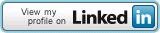12 Mar 09 Installing Personal Brain on ubuntu 8.04 or 8.10
eakyuz@eakyuz-desktop:~$ sudo ./PersonalBrain_unix_5_0_2_6.sh -c
Starting Installer …
Could not display the GUI. This application needs access to an X Server.
If you have access there is probably an X library missing.
*******************************************************************
You can also run this application in console mode without
access to an X server by passing the argument -c
*******************************************************************
An error occurred:
java.awt.AWTError: Assistive Technology not found: org.GNOME.Accessibility.JavaBridge
Error log: /tmp/install4jError7975015866547472285.log
eakyuz@eakyuz-desktop:~$ sudo update-alternatives –config java
There are 4 alternatives which provide `java’.
Selection Alternative
———————————————–
1 /usr/lib/jvm/java-6-sun/jre/bin/java
*+ 2 /usr/lib/jvm/java-6-openjdk/jre/bin/java
3 /usr/bin/gij-4.2
4 /usr/lib/jvm/java-gcj/jre/bin/java
Press enter to keep the default[*], or type selection number: 1
Using ‘/usr/lib/jvm/java-6-sun/jre/bin/java’ to provide ‘java’.
eakyuz@eakyuz-desktop:~$ sudo ./PersonalBrain_unix_5_0_2_6.sh -c
Starting Installer …
This will install PersonalBrain on your computer.
OK [o, Enter], Cancel [c]
o
Leave a Comment
You must be logged in to post a comment.