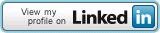14 Dec 15 How to resize linux logical volume (lvm) in a virtualbox vm
Advertisements
I was installed Fedora VM in to 8 GB Virtual Disk (vdi) but now I need to resize disk to 16 GB
VBoxManage modifyhd “D:\VirtualBox VMs\Fedora\Fedora.vdi” –resize 16384
Now the linux part.
You’d have to unmount it to shrink it (which requires a LiveCD / Rescue Mode.)
pvresize /dev/sda2(assuming your LVM partition issda2. Replace as required.)lvextend /dev/mapper/root -l+100%FREE(or, whatever your root logical volume is called.)resize2fs /dev/mapper/root(assuming ext2/3/4)