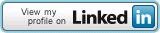13 Jul 16 CredSSP authentication problem in Powershell Remote Queries
If you receive the following error while running remote .exe files from in powershell.
UNKNOWN: WEB SERVICE STATUS [vmserver01] Connecting to remote server failed with the following error message : The WinRM client cannot process the request. CredSSP authentication is currently disabled in the client configuration. Change the client configuration and try the request again. CredSSP authentication must also be enabled in the server configuration. Also, Group Policy must be edited to allow credential delegation to the target computer. Use gpedit.msc and look at the following policy: Computer Configuration -> Administrative Templates -> System -> Credentials Delegation -> Allow Delegating Fresh Credentials. Verify that it is enabled and configured with an SPN appropriate for the target computer. For example, for a target computer name “myserver.domain.com”, the SPN can be one of the following: WSMAN/myserver.domain.com or WSMAN/*.domain.com For more information, see the about_Remote_Troubleshooting Help topic.
Resolution:
Use below cmdlet enable CredSSP on the server by specifying Server in Role
Enable-WSManCredSSP -Role “Server”

for more info: https://technet.microsoft.com/en-us/library/hh849872.aspx